Looking for the best digital marketing tools to help you grow your small business in 2023? This blog post has you covered! We’ll list the top digital marketing tools for small businesses, including free and paid options. Whether you’re a beginner or a seasoned pro, we have discussed the tools you need to succeed.
About Content: This content will teach you about the different types of digital marketing tools available, and how to choose the right tools for your needs.
Table of Content:
- Social Media Management Tools (Hootsuite, Buffer, Sprout Social)
- Customer Relationship Management CRM Tools (HubSpot, Zoho, Salesforce)
- Website and Content Management System (CMS) Tools (WordPress, Wix, Squarespace)
- Email Marketing Tools (MailChimp, Sendinblue, Constant Contact, Active Campaign, GetResponse)
- SEO Tools (Yoast SEO, SEMrush, Ahrefs)
- Pay-per-click (PPC) Advertising Tools (Google Ads, Facebook Ads, Microsoft Advertising)
- Analytics and Reporting Tools (Google Analytics, Google Search Console, HubSpot)
- Social Media Advertising Tools (LinkedIn ads, Pinterest Ads, Twitter ads)
- Content Creation and Design Tools (Canva, Adobe Spark, Grammarly)
Digital marketing is essential for small businesses to compete in today’s marketplace. There are many different digital marketing tools and platforms available, but it can be difficult to know where to start. This blog post will provide you with an overview of the best digital marketing tools for small businesses, including social media marketing tools, digital advertising tools, email marketing software, content marketing tools, and more.
How Digital Marketing Tools Are Helping Small Businesses Grow in recent years?
According to a study, 58% of small businesses that use digital marketing tools reported an increase in revenue in 2022.
Another study found that small businesses that use digital marketing tools are more likely to grow than those that don’t. In fact, small businesses that use digital marketing tools are 53% more likely to report revenue growth than those that don’t.
1. Social Media Management (SMM) Tools
Social media management systems (Best SMM Tools) are software platforms that help businesses and individuals manage their social media presence across multiple platforms. SMMS tools can be used to streamline social media management tasks, such as:
- Scheduling posts: SMMS tools allow you to schedule posts in advance, so you don’t have to log into each social media platform manually. This can save you a significant amount of time, especially if you manage multiple accounts.
- Monitoring analytics: SMMS tools provide insights into your social media performance, such as reach, engagement, and demographics. This data can help you to improve your social media strategy and create more effective content.
- Engaging with followers: SMMS tools make it easy to respond to comments and messages from your followers across all of your social media accounts. This can help you to build relationships with your audience and provide better customer service.
The following are the best tools for Social Media Management System:
Hootsuite
Hootsuite is a social media management platform that allows users to manage multiple social media accounts from a single dashboard. It offers a variety of features, such as scheduling posts, monitoring analytics, and engaging with followers.
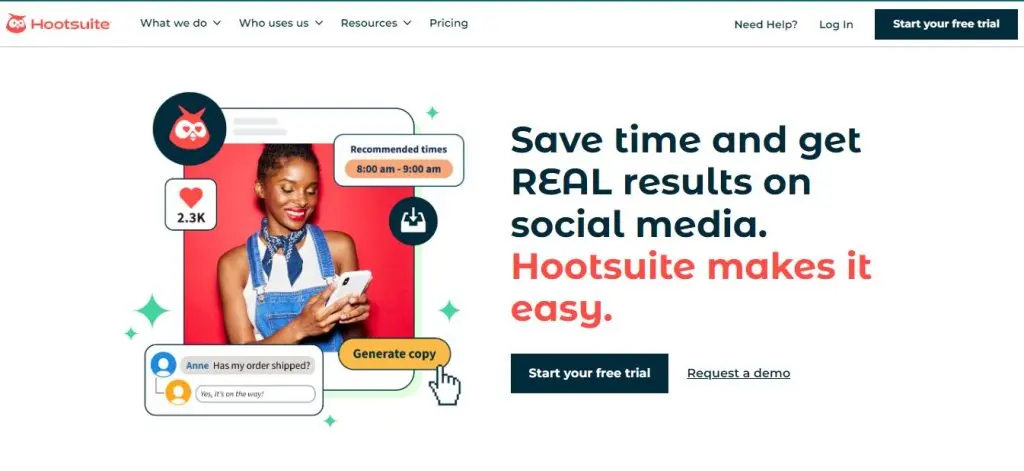
Features: Schedule posts, monitor analytics, engage with followers, social listening, team collaboration, custom reporting.
Pros: Powerful features, supports a wide range of social media platforms, good for teams, affordable pricing.
Cons: Can be complex to learn, not as user-friendly as Buffer, and some features are only available on higher-priced plans.
Buffer
Buffer is a social media management platform that focuses on scheduling posts. It offers a simple and easy-to-use interface that makes it easy to create and schedule posts for multiple social media accounts.

Features: Schedule posts, analytics, team collaboration.
Pros: Simple to use, affordable pricing, good for scheduling post.
Cons: Limited features, not as good for analytics or team collaboration as Hootsuite or Sprout Social.
Sprout Social
Sprout Social is a social media management platform that offers a comprehensive suite of features, including scheduling posts, monitoring analytics, engaging with followers, and social listening.
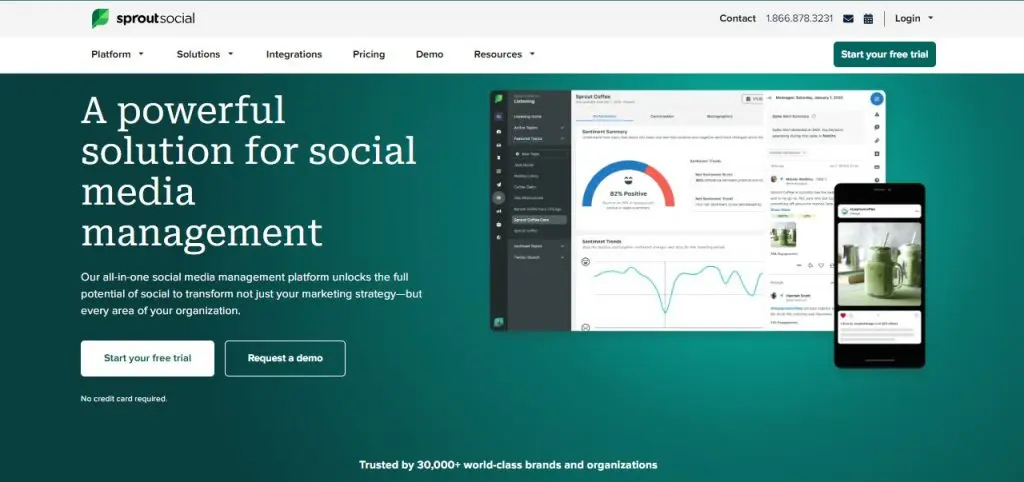
Features: Schedule posts, monitor analytics, engage with followers, social listening, team collaboration, custom reporting.
Pros: Comprehensive suite of features, excellent analytics, good for teams and businesses.
Cons: More expensive than Hootsuite or Buffer, can be overwhelming for beginners.
Which Social Media Management tool is right to use?
The best social media management tool for you will depend on your specific needs and budget. If you are looking for a simple and easy-to-use tool for scheduling posts, then Buffer is a good option. If you need a more powerful tool with more features, such as analytics and team collaboration, then Hootsuite or Sprout Social are better choices.
2. Customer Relationship Management (CRM) Tools
Customer Relationship Management (CRM) is a business strategy that focuses on improving customer relationships and driving customer loyalty. CRM is a holistic approach to customer management that encompasses all aspects of the customer lifecycle, from initial contact to post-sale support.
CRM tools can help businesses improve customer relationships, increase sales, improve customer service, increase productivity, and make better data-driven decisions. By implementing a CRM system, businesses can track customer data, manage sales leads, and provide customer support in a more efficient and effective way. This can lead to increased customer satisfaction, increased revenue, and better overall business performance.
HubSpot CRM
HubSpot CRM is a free and easy-to-use customer relationship management (CRM) software platform that helps businesses of all sizes to manage their customer interactions and grow their business.

Features: Free and easy-to-use CRM with contact management, lead management, deal management, marketing automation, customer support, and analytics.
Pros: Good for small businesses, affordable pricing, and offers a free plan.
Cons: Limited features on the free plan and not as scalable as Salesforce.
Salesforce CRM
Salesforce CRM is a leading cloud-based CRM software platform that helps businesses of all sizes manage their customer relationships and grow their business.
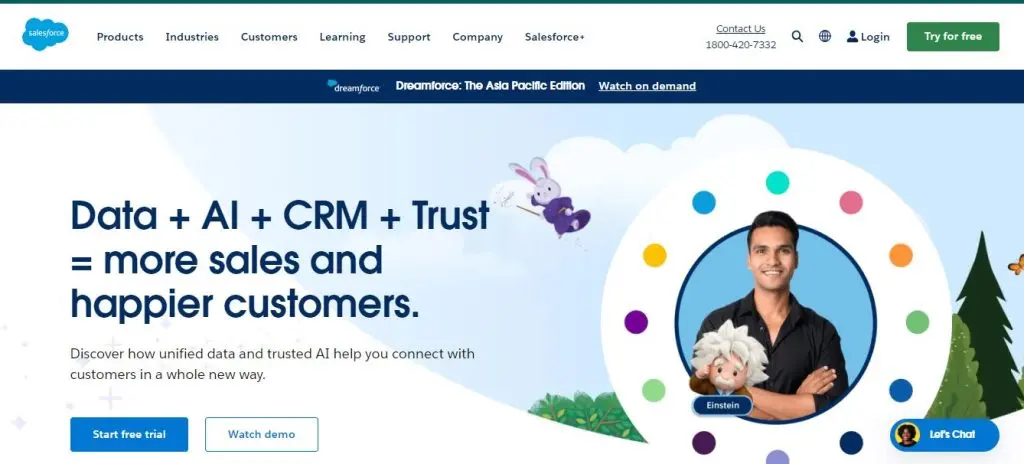
Features: Leading cloud-based CRM with contact management, lead management, deal management, sales forecasting, customer support, and analytics.
Pros: It is the most powerful CRM platform on the market, highly scalable, and offers a wide range of features.
Cons: Expensive and can be complex to set up and use.
Which CRM platform is right for you will depend on your specific needs and budget.
If you are a small business with a limited budget, HubSpot CRM is a good option. If you are a small or medium-sized business looking for a CRM platform with a wide range of features, Zoho CRM is a good option. If you are a large business or enterprise looking for the most powerful CRM platform on the market, Salesforce CRM is a good option.
3. Website and Content Management System (CMS) Tools
Websites can be used for a variety of purposes, such as providing information, selling products, or offering services.
A Content Management System (CMS) is a software application that helps users create and manage digital content, such as web pages, blog posts, and images. CMSs make it easy to create and update content without having to know how to code.
WordPress
A free and open-source CMS for easy website creation and management. It is the most popular CMS in the world, powering over 40% of all websites.
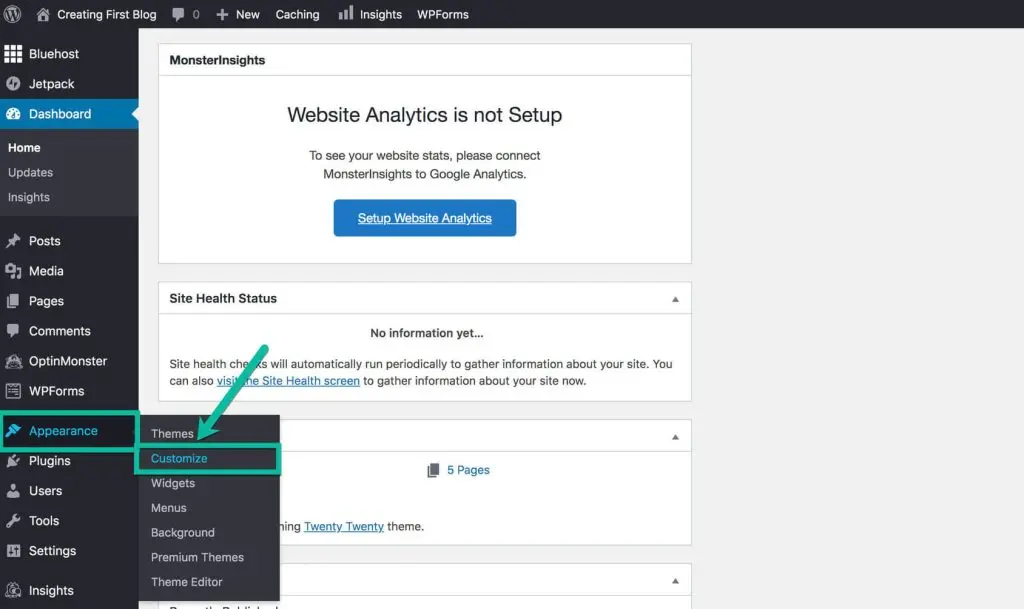
Features: Easy to use, Highly customizable, Wide range of themes and plugins available, Large and active community of users and developers.
Pros: Free and open-source, Highly customizable, Wide range of themes and plugins available, Large and active community of users and developers.
Cons: Can be complex to learn for beginners, Requires hosting and domain name and Security vulnerabilities can be a concern.
Wix
Build your website without code. It offers a variety of templates and tools that can be used to create a wide range of websites, from simple personal blogs to complex e-commerce stores.

Features: Easy to use, No coding knowledge required, Variety of templates and tools available, Drag-and-drop editor.
Pros: Easy to use, No coding knowledge required, Variety of templates and tools available, Drag-and-drop editor, Affordable pricing.
Cons: Not as customizable as WordPress, Can be limiting for complex websites, Difficult to migrate to a different platform.
Squarespace
The website builder for modern creators. It is a good choice for businesses and individuals who want to create a professional-looking website without having to invest in a custom design.
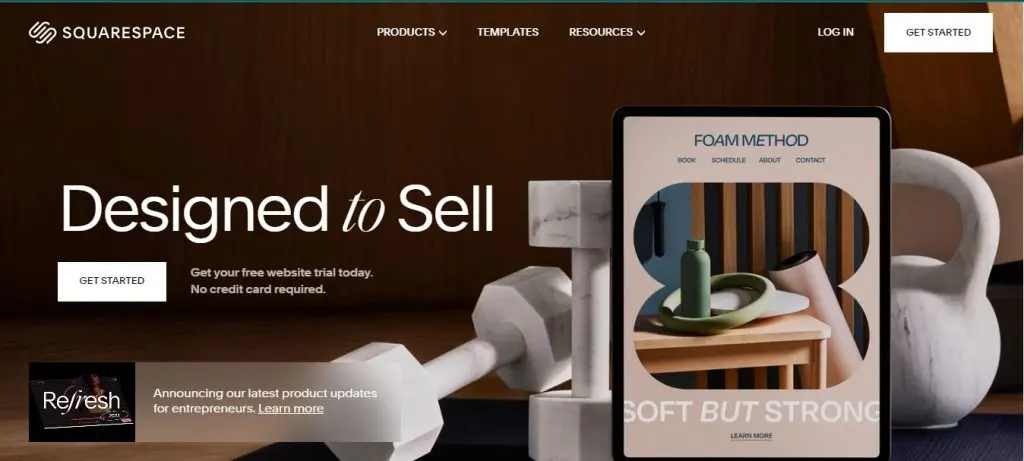
Features: Beautiful and modern templates, Easy to use, No coding knowledge required, Drag-and-drop editor.
Pros: Beautiful and modern templates, Easy to use, No coding knowledge required, Drag-and-drop editor, Good for businesses and individuals who want to create a professional-looking website.
Cons: Not as customizable as WordPress, Can be limiting for complex websites, Expensive.
Which platform is right for you will depend on your specific needs and budget.
If you are looking for a free and highly customizable platform, WordPress is a good option. If you are looking for an easy-to-use platform with a variety of templates and tools, Wix or Squarespace are good options.
4. Email Marketing Tools
Email marketing is the act of sending commercial messages to a group of people using email. It is a direct marketing channel that allows businesses to communicate with their customers and promote their products or services.
Email marketing tools are software applications that help businesses create, send, and manage their email marketing campaigns. These tools offer some of the features, such as:
- Email Design: Email Marketing Tools provide users with templates and tools to create professional-looking emails.
- Email Sending: Email Marketing Tools allow users to send emails to their email list, track email opens and clicks, and manage email bounces and unsubscribes.
- Email Automation: Email Marketing Tools allow users to automate their email marketing campaigns, such as sending welcome emails to new subscribers or sending abandoned cart emails to customers who have left items in their shopping cart.
- Email Analytics: Email Marketing Tools provide users with detailed analytics about their email campaigns, such as open rates, click-through rates, and conversion rates.
Mailchimp
Mailchimp is an email marketing platform that helps businesses of all sizes create, send, and manage their email marketing campaigns. Mailchimp allows users to create email lists, and design and send them to their subscribers.

Features: Email list management, Email design, Email automation, Email analytics.
Pros: Easy to use, Affordable pricing, Free plan available, Wide range of features.
Cons: Limited features on the free plan, Not as customizable as some other email marketing tools.
Constant Contact
Constant Contact is an email marketing platform that helps businesses of all sizes create, send, and manage their email marketing campaigns. Constant Contact allows users to create email lists, design, and send them to their subscribers. It also provides users with detailed analytics about their email campaigns.
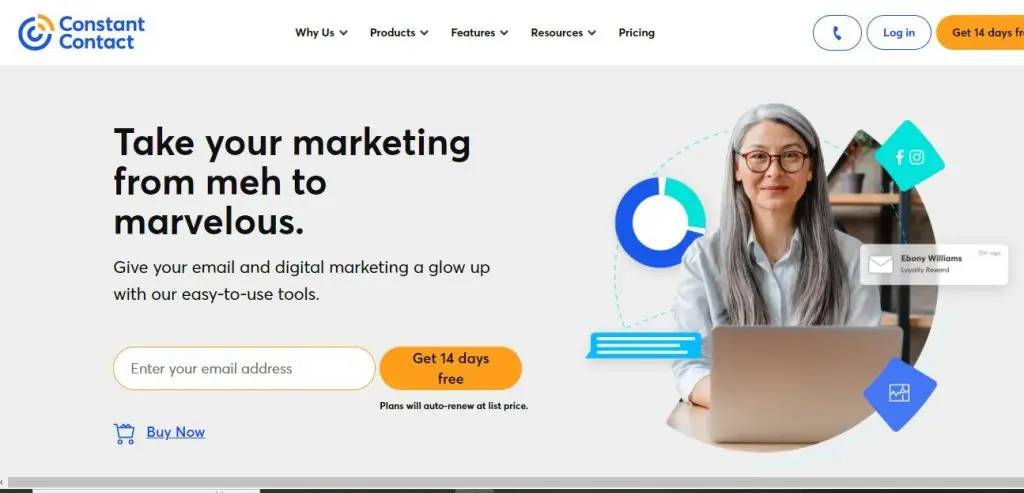
Features: Email list management, Email design, Email automation, Email analytics, Website builder, Event marketing tools
Pros: Easy to use, Affordable pricing, Wide range of features, Good customer support.
Cons: Limited customization options, Higher pricing for larger email lists.
ConvertKit
ConvertKit is an email marketing platform that is designed for creators, such as bloggers, authors, and podcasters. ConvertKit allows users to create email lists, and design and send them to their subscribers.
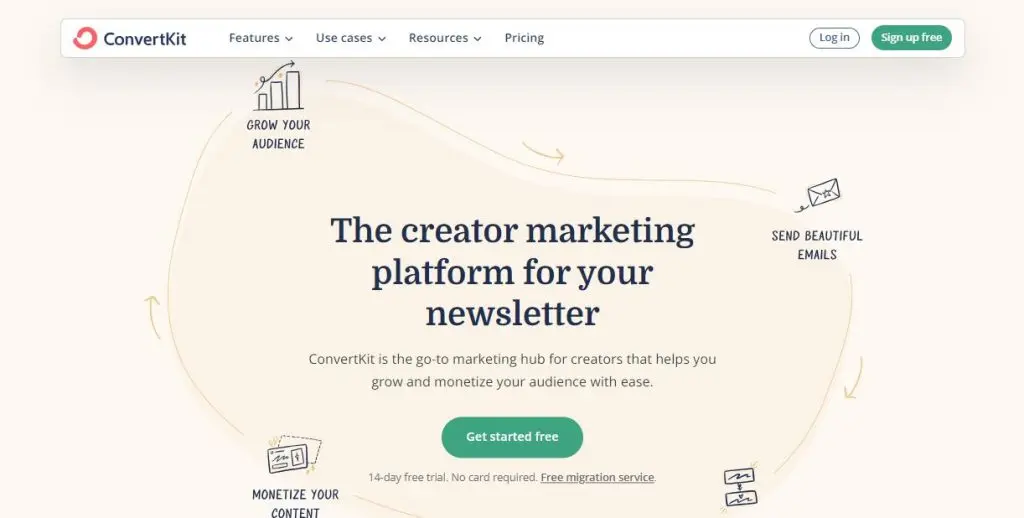
Features: Email list management, Email design, Email automation, Email analytics, Landing page builder, and Creator-specific tools, such as email sequences and product sales.
Pros: Easy to use, Affordable pricing, Good customer support, and Creator-specific tools.
Cons: Limited customization options, Not as many features as some other email marketing tools.
ActiveCampaign
ActiveCampaign is an email marketing platform that is designed for small and medium-sized businesses. ActiveCampaign allows users to create email lists, and design and send them to their subscribers.

Features: Email list management, Email design, Email automation, Email analytics, CRM features, Sales automation features
Pros: Powerful features, Good customer support, Scalable.
Cons: Can be complex to learn and more expensive than some other email marketing tools.
Sendinblue
Sendinblue is an email marketing platform that is designed for small and medium-sized businesses. Sendinblue allows users to create email lists, design emails, and send them to their subscribers.
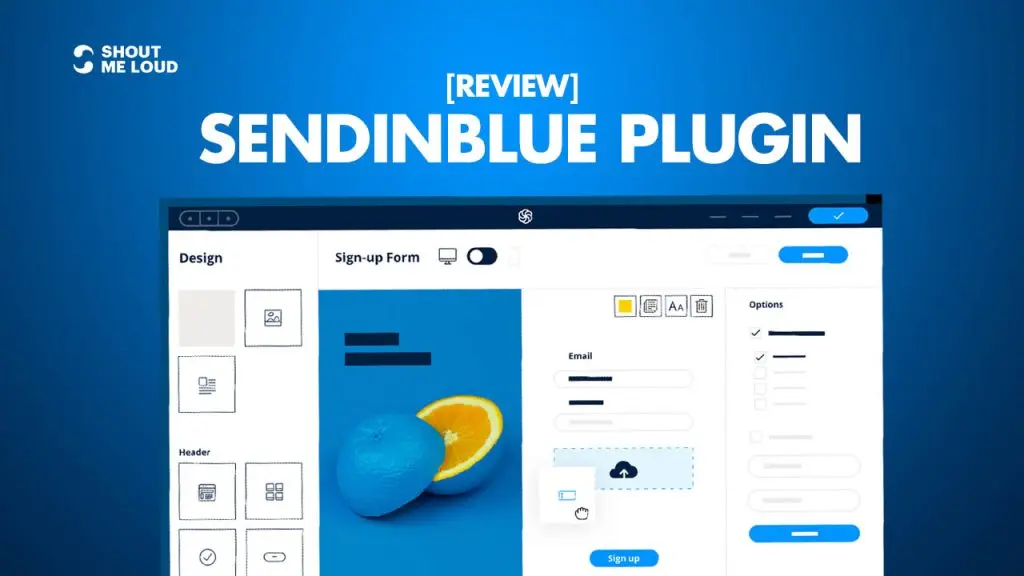
Features: Email list management, Email design, Email automation, Email analytics, SMS marketing, CRM features
Pros: Affordable pricing, Wide range of features, Good customer support.
Cons: Not as customizable as some other email marketing tools, Can be slow at times.
GetResponse
GetResponse is an email marketing platform that is designed for small and medium-sized businesses. GetResponse allows users to create email lists, and design and send them to their subscribers. It also provides users with detailed analytics about their email campaigns.
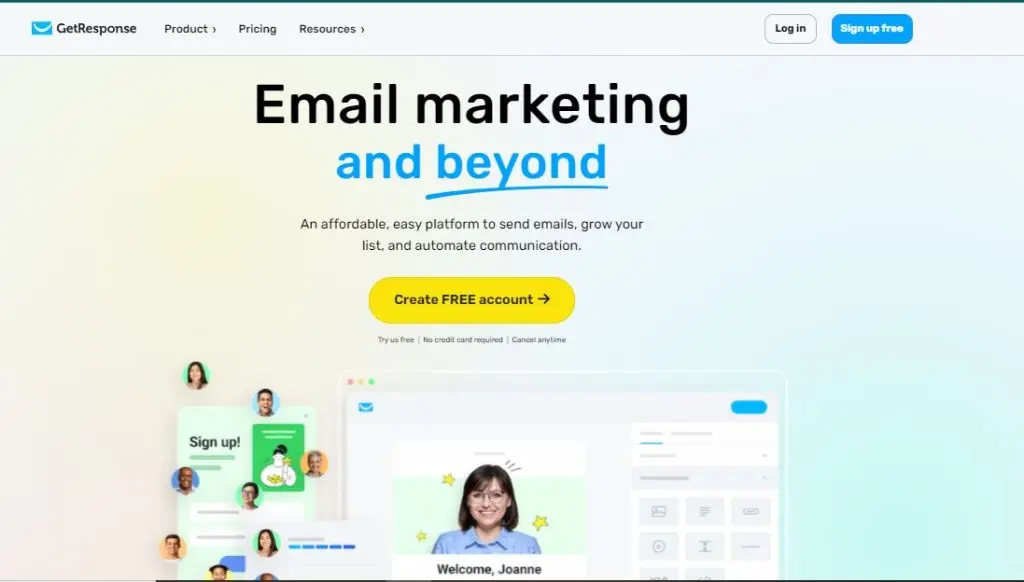
Features: Email list management, Email design, Email automation, Email Analytics, Landing page builder, and Webinar features.
Pros: Wide range of features, Affordable pricing, Good customer support.
Cons: Not as customizable as some other email marketing tools, Can be slow at times.
Which Email Marketing Tool is right for you?
I recommend Mailchimp or Constant Contact if you are a small business or just starting out. They are both easy to use and affordable, with free plans available. If you are a medium-sized or large business, I recommend Active Campaign or Get Response. They are both powerful tools with a wide range of features.
5. SEO Tools
Search engine optimization (SEO) is the process of improving the visibility and ranking of a website or web page in search engine results pages (SERPs). The higher a website or web page ranks in the SERPs, the more likely it is to be seen by potential visitors.
SEO tools are software applications that help businesses and individuals optimize their websites for search engines. These tools can help users with a variety of tasks, such as:
- Keyword research: Identifying the right keywords to target for SEO campaigns.
- On-page SEO: Optimizing web pages for search engines, such as by including relevant keywords in the title, meta description, and content.
- Off-page SEO: Building backlinks to web pages from other high-quality websites.
- SEO analytics: Tracking the results of SEO campaigns and making adjustments as needed
Yoast SEO
Yoast SEO is a WordPress plugin that helps users optimize their websites for search engines. Yoast SEO provides users with a variety of features to help them optimize their websites, including:
- On-page SEO Analysis: Yoast SEO analyzes the content of each web page and provides feedback on how to improve it for SEO.
- Keyword Targeting: Yoast SEO helps users choose the right keywords to target for their SEO campaigns.
- Readability Analysis: Yoast SEO analyzes the readability of each web page and provides feedback on how to improve it.
- XML Sitemap Generator: Yoast SEO generates an XML sitemap for the website, which helps search engines crawl and index the website more effectively.
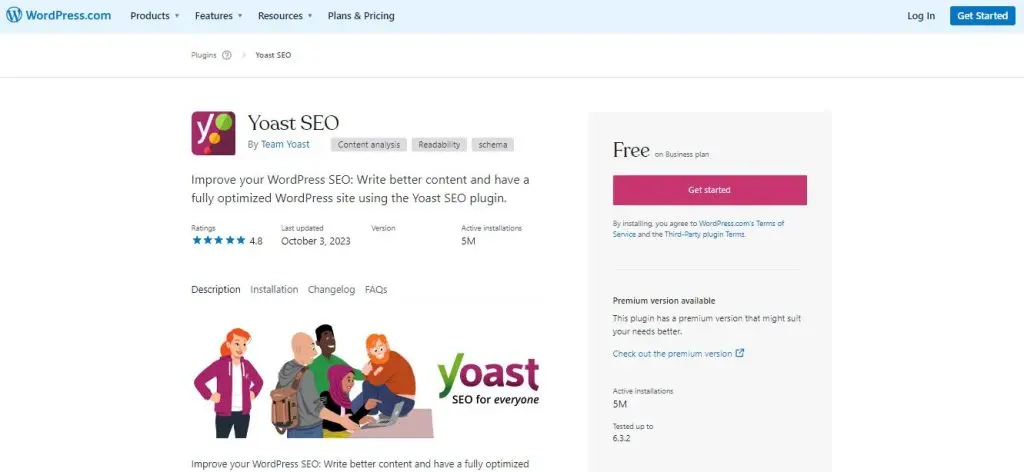
Features: On-page SEO analysis, Keyword targeting, Readability analysis, Snippet preview, Social media integration, and Internal linking suggestions.
Pros: Easy to use, Affordable pricing, Good customer support, Wide range of features.
Cons: Not as comprehensive as some other SEO tools, Can be slow on large websites.
SEMrush
SEMrush is an all-in-one SEO tool that helps users manage their SEO campaigns, track their results, and improve their website’s visibility in search engines. SEMrush offers a variety of features to help users with their SEO campaigns, including:
- Keyword research: SEMrush provides users with access to a database of over 20 billion keywords, along with data on keyword volume, competition, and other metrics.
- On-page SEO analysis: SEMrush analyzes the content of each web page and provides feedback on how to improve it for SEO.
- Site audit: SEMrush performs a comprehensive audit of the website and identifies any technical SEO issues.
- Backlink analysis: SEMrush tracks the backlinks to the website and provides insights into the quality and authority of the backlinks.
- Rank tracking: SEMrush tracks the ranking of the website for specific keywords in search engines.

Features: Keyword research, On-page SEO analysis, Site audit, Backlink analysis, Rank tracking, Competitive analysis, PPC advertising tools, Content marketing tools, Social media marketing tools
Pros: Comprehensive set of features, Scalable platform, Good customer support.
Cons: Expensive, Can be complex to learn.
Ahrefs
Ahrefs is an all-in-one SEO tool that helps users manage their SEO campaigns, track their results, and improve their website’s visibility in search engines. Ahrefs offers a variety of features to help users with their SEO campaigns, including:
- Keyword research: Ahrefs provides users with access to a database of over 12 billion keywords, along with data on keyword volume, competition, and other metrics.
- On-page SEO analysis: Ahrefs analyzes the content of each web page and provides feedback on how to improve it for SEO.
- Site audit: Ahrefs performs a comprehensive audit of the website and identifies any technical SEO issues.
- Backlink analysis: Ahrefs tracks the backlinks to the website and provides insights into the quality and authority of the backlinks.
- Rank tracking: Ahrefs tracks the ranking of the website for specific keywords in search engines.

Features: Keyword research, On-page SEO analysis, Site audit, Backlink analysis, Rank tracking, Competitive analysis, Content marketing tools, and Social media marketing tools.
Pros: Comprehensive set of features, Powerful backlink analysis tools, Good customer support.
Cons: Expensive, Can be complex to learn.
6. Pay-per-click (PPC) Advertising Tools
Pay-per-click (PPC) advertising is a type of online advertising where advertisers pay a fee each time one of their ads is clicked. PPC ads are typically displayed at the top of search engine results pages (SERPs) and on other websites. PPC advertising can be a very effective way to drive traffic to your website and generate leads and sales.
Google Ads
Google Ads is a pay-per-click (PPC) advertising platform that allows businesses to create and display ads on Google’s search engine results pages (SERPs) and other websites. Google Ads works by matching businesses’ ads with keywords that users are searching for. When a user clicks on an ad, the business pays a fee to Google.
Features: Target users based on their search queries, interests, and demographics.
Pros: Large reach, targeted advertising, and measurable results.
Cons: Competitive and expensive.
Facebook Ads
Facebook Ads is a pay-per-click (PPC) advertising platform that allows businesses to create and display ads on Facebook and Instagram. Facebook Ads works by matching businesses’ ads with users based on their demographics, interests, and behaviors. When a user clicks on an ad, the business pays a fee to Facebook.
Features: Target users based on their interests, demographics, and behaviors.
Pros: Large reach, targeted advertising, and engaging ad formats.
Cons: Privacy concerns, tracking restrictions, and cluttered interface.
Microsoft Advertising
Microsoft Advertising is a pay-per-click (PPC) advertising platform that allows businesses to create and display ads on Microsoft’s search engine Bing and other websites. Microsoft Advertising works by matching businesses’ ads with keywords that users are searching for. When a user clicks on an ad, the business pays a fee to Microsoft.
Features: Target users based on their search queries, interests, and demographics.
Pros: Less competitive than Google Ads, lower cost per click, and easier to use.
Cons: Smaller reach than Google Ads and Facebook Ads.
7. Analytics and Reporting Tools
Analytics and reporting is the process of collecting, analyzing, and presenting data to inform decision-making. It is an essential part of any business, as it can help businesses to improve their performance, identify new opportunities, and reduce risks.
Analytics and reporting tools can be used by businesses of all sizes, from small businesses to large enterprises. They can be used in a variety of departments, such as marketing, sales, and product development.
Google Analytics
Google Analytics is a web analytics platform that helps businesses track and analyze their website traffic. Google Analytics works by placing a code snippet on your website. This code snippet collects data about your website visitors, such as where they came from, what pages they visited, and how long they stayed on your website. The data is then sent to Google Analytics, where it is processed and stored.
Features:
- Website traffic tracking: Google Analytics tracks the number of visitors to your website, the pages they visited, and how long they stayed on your website.
- Audience insights: Google Analytics provides insights into your website audience, such as their demographics, interests, and behavior.
- Conversion tracking: Google Analytics tracks conversions, such as when a visitor signs up for your newsletter or makes a purchase.
- Reporting: Google Analytics provides a variety of reports that you can use to analyze your website traffic and identify areas for improvement.
Pros: Free to use, Comprehensive set of features, Easy to use, Good customer support
Cons: Can be complex to set up and manage, Some features require technical knowledge
Google Search Console
Google Search Console is a free tool that helps businesses improve their website’s visibility and performance in Google Search. Google Search Console works by collecting data about your website’s index status, search traffic, and search analytics. This data can be used to identify and fix any technical issues with your website and to improve your website’s ranking in Google Search.
Features:
- Index status tracking: Google Search Console tracks the number of pages on your website that have been indexed by Google.
- Search traffic tracking: Google Search Console tracks the number of impressions, clicks, and average position of your website in Google Search results.
- Search analytics: Google Search Console provides insights into your website’s search performance, such as the keywords that people are using to find your website and the pages that are getting the most traffic from Google Search.
Pros: Free to use, Comprehensive set of features, Easy to use, Good customer support
Cons: Can be complex to set up and manage, Some features require technical knowledge
8. Social Media Advertising Tool
Social media advertising is a type of online advertising that allows businesses to promote their products or services on social media platforms such as Facebook, Instagram, Twitter, and TikTok. Meta ads are also one of the most popular and effective social media advertising tools available, offering a variety of features to help businesses reach their target audience and achieve their marketing goals. Social media advertising can be very effective in reaching a large audience and generating leads and sales. These tools can be used to create and manage social media ad campaigns, track the results of campaigns, and optimize campaigns over time.
LinkedIn Ads
LinkedIn Ads is a pay-per-click (PPC) advertising platform that allows businesses to create and display ads on LinkedIn.LinkedIn Ads works by matching businesses’ ads with users based on their demographics, interests, and professional experience. When a user clicks on an ad, the business pays a fee to LinkedIn.
Features: Target professionals by demographics, interests, and job titles.
Pros: Reach a highly targeted audience of professionals.
Cons: Expensive, complex, and competitive.
Pinterest Ads
Pinterest Ads is a pay-per-click (PPC) advertising platform that allows businesses to create and display ads on Pinterest. Pinterest Ads works by matching businesses’ ads with users based on their interests and the pins they have saved. When a user clicks on an ad, the business pays a fee to Pinterest.
Features: Target users based on their interests, the pins they have saved, and the keywords they search for.
Pros: Visual ads, engaged audience, and cost-effectiveness.
Cons: Smaller reach than other platforms, specific audience, and complex.
Twitter Ads
Twitter Ads is a pay-per-click (PPC) advertising platform that allows businesses to create and display ads on Twitter.Twitter Ads works by matching businesses’ ads with users based on their interests, the tweets they have interacted with, and the accounts they follow. When a user clicks on an ad, the business pays a fee to Twitter.
Features: Target users based on their interests, the tweets they have interacted with, and the accounts they follow.
Pros: Real-time advertising, engaged audience, and cost-effectiveness.
Cons: Smaller reach than other platforms, short-lived ads, and complex.
9. Content Creation and Design Tools
Content Creation and Design is the process of creating and distributing content that is informative, engaging, and visually appealing. It can include a wide range of content formats, such as blog posts, articles, infographics, videos, and social media posts.
Canva
Canva is a graphic design platform that allows users to create social media graphics, presentations, posters, and other visual content without any design experience. Canva provides a library of templates, images, and fonts that users can drag and drop to create their designs. Users can also upload their own images and fonts.
Features: Drag-and-drop interface, Library of templates, images, and fonts, Photo editing tools, Collaboration features
Pros: Easy to use, Affordable, Wide range of features
Cons: Limited customization options, Some features require a premium subscription
Adobe Spark
Adobe Spark is a suite of creative tools that allows users to create social graphics, videos, and web pages. Adobe Spark provides users with a variety of templates and tools to create their content. Users can also upload their own images and videos.
Features: Templates and tools for social graphics, videos, and web pages, Photo and video editing tools, Collaboration features
Pros: Easy to use, Affordable, Wide range of features
Cons: Limited customization options, Some features require a premium subscription
Grammarly
Grammarly is a grammar checker and writing assistant that helps users to improve their writing. Grammarly scans text for grammar errors, spelling mistakes, and other writing issues. It also provides suggestions for improvement.
Features: Grammar checker, Spelling checker, Writing assistant, Plagiarism checker
Pros: Accurate, Easy to use, Wide range of features
Cons: Can be expensive, Some features require a premium subscription
Conclusion:
In 2023, small businesses are arming themselves with a diverse range of digital marketing tools. These tools empower them to compete effectively in the online arena, from optimizing websites to engaging with audiences on social media. With robust analytics and CRM systems, businesses are making data-driven decisions and building lasting customer relationships. These digital tools are not just enablers; they are the key to thriving in the digital age, allowing small businesses to tell their stories, connect with their audience, and stay competitive. In this ever-evolving landscape, adaptability and innovation are the cornerstones of small business success.






